-

-
Flux d'Activité
-
59
-
30
-
1
Problème de modification du coffre de l'apprenti
Salut, je débute fortement aussi mais je peux peut être t'aider 5 mois après. Je pense que ça dépend des files que tu utilises, certaines (trouvé sur ce forum incroyable) ont des alias simples a rentré dans ta console free BSD. Sur les sources 40250 il te suffit, une fois connecté en tant que Root, de taper "gamecompile" pour compiler le game et appliquer les changements apportés. Même si je ne sais pas si c'est nécessaire pour une modification du fichier special_item_group.txt, la compilation sert beaucoup quand on touche aux sources. J'espère avoir pu t'aider. -
22
-
17
-
37
-
21
Metin2 en 2020 peut-on en parler?
J'ai bien compris votre point de vue, mais même les serveurs avec la deuxième option que vous avez mentionnée en termes de nombre de joueurs ont connu une forte baisse par rapport aux autres pays. C'est regrettable. -
0
METIN2Project
Yo, de retour après de longue années.. Je refais des files je ne vais pas donner beaucoup de détails ici sur les files sinon je vais jamais en finir, rejoignez le Discord [Hidden Content] pour plus d'informations. J'essaye de reproduire des files à l'Officiel sans trop ajouter des systèmes "cassés" ou "leak" sans trop sortir de l'original. Je suis sur le Projet depuis début de l'année 2023 après 1ans de pause je reprends le développement des files. Sur ce on se retrouve sur mon Discord pour plus d'explication & informations !- 3
-

-

-

-
3
Ressources - UnPack - Metin2 Client - Officiel
merci pour le partage, je cherche des fichiers clients manquant pour complèter mon installation de "System chèque won". Introuvable dans le client Reference Serverfile by TMP4. j'espere trouver mon bonheur avec cela !!
-
-
En ligne récemment
- Aucun utilisateur enregistré regarde cette page.

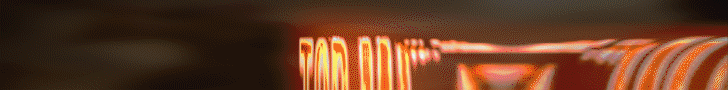







Question
Paul69800 0
Version des Files / Type d’Émulateur : Serveur 2014/2016
Domaine ( Base de Données, Client, Core, Sources... ) : serveur files Serenity
Niveau : Intermédiaire
1. Description du dysfonctionnement / Question :
Access denied for user 'metin2'@'localhost' (using password: YES)
2. Comment le reproduire ?
mysql_real_connect: Access denied for user 'metin2'@'localhost' (using password: YES) cannot open direct sql connection to host: localhost user: metin2 db: common cannot start server while no common sql connected
3. Recherches & Tests effectués ?
[résolue]problème de tabulation....
-------------------------------------------------------
--------------------------
Example erreur sur Putty :pour tout les chanel
--------------------------
PUBLIC_IP: 1XX.XXX.XXX.XXX interface em0
mysql_real_connect: Access denied for user 'metin2'@'localhost' (using password: YES)
cannot open direct sql connection to host: localhost user: metin2 db: common
cannot start server while no common sql connected
HOSTNAME: Game99
---------------------------------------------------------------------------------------------------
Example du tuto Théa Smokke- https://fr.metin2.dev/topic/10028-installer-un-serveur-dédié-metin2/
---------------------------------------------------------------------------------------------------
j'ai utiliser la commende mysql -u root -p
puis entrée le mots de passe qui nous donne accès a la console Mysql :
Suivis de :
mysql>:GRANT ALL PRIVILEGES ON *.* TO 'metin2'@'localhost' IDENTIFIED BY 'mt2!@#' WITH GRANT OPTION;
mysql>flush privileges;
mysql>quit
Information. Ici, nous créons un utilisateur metin2, accessible en localhost avec le mot de passe que vous avez défini. On lui donne tous les privilèges.
C'est avec cet utilisateur que vos CONFIG metin2 devront utiliser pour se connecter à la base de données.
--------------------------------------------------
Modification des fichier config de chaque channel:
-------------------------------------------------
PLAYER_SQL: localhost metin2 mt2!@# account
COMMON_SQL: localhost metin2 mt2!@# common
LOG_SQL: localhost metin2 mt2!@# log
-----------------------------------------
modif affecter au fichier conf.txt du db:
-----------------------------------------
SQL_ACCOUNT = "localhost account metin2 mt2!@# 0"
SQL_PLAYER = "localhost player metin2 mt2!@# 0"
SQL_COMMON = "localhost common metin2 mt2!@# 0"
SQL_HOTBACKUP = "localhost hotbackup metin2 mt2!@# 0"
-------------------------------------
Mon fichier config channel:
------------------------------------------
HOSTNAME: channel1
CHANNEL: 1
PORT: 13000
P2P_PORT: 14000
DB_PORT: 15000
DB_ADDR: localhost
MAP_ALLOW: 1 3 21 23 25 41 43 61 62 63 64 65 66 67 68 69 70 71 72 73 104 208 216 217 301 302 303 304
TABLE_POSTFIX:
PASSES_PER_SEC: 25
SAVE_EVENT_SECOND_CYCLE: 180
PING_EVENT_SECOND_CYCLE: 180
PLAYER_SQL: localhost administrator mt2!@# player
COMMON_SQL: localhost administrator mt2!@# common
LOG_SQL: localhost administrator mt2!@# log
TEST_SERVER: 0
PK_SERVER: 0
MALL_URL:
VIEW_RANGE: 8000
CHECK_MULTIHACK: 0
MAX_LEVEL: 105
MAX_LEVEL_STATUS: 250
PK_PROTECT_LEVEL: 15
special_shout: 1
gm_ghost_shout: 1
gm_empire_shout: 1
gm_level_shout: 1
player_empire_shout: 1
player_level_shout: 1
CheckClientVersion: 1
ClientVersion: 1215955201
enable_new_kingdom_for_mt2!@#: 0
adminpage_ip: sunucu ip sini yazın
adminpage_password: asdzhfghgfhgrtewevbvbvbnbnbn
MARK_SERVER
---------------------
Fichier Auth
-------------------
HOSTNAME: auth
CHANNEL: 1
PORT: 11002
P2P_PORT: 11012
DB_PORT: 15000
DB_ADDR: localhost
TABLE_POSTFIX:
ITEM_ID_RANGE: 000000001 000000002
PASSES_PER_SEC: 25
SAVE_EVENT_SECOND_CYCLE: 180
PING_EVENT_SECOND_CYCLE: 180
AUTH_SERVER: master
PLAYER_SQL: localhost metin2 mt2!@# account
COMMON_SQL: localhost metin2 mt2!@# common
LOG_SQL: localhost metin2 mt2!@# log
TEST_SERVER: 0
PK_SERVER: 0
VIEW_RANGE: 8000
CheckClientVersion: 1
ClientVersion: 1215955201
adminpage_ip:
adminpage_password:
4. Screenshots ?
désoler pas de Screenshots disponible.
J'affirme avoir lu et accepté le règlement de Funky Émulation
Modifié par Paul69800ajout du fichier auth
Lien vers le commentaire
Partager sur d’autres sites
Meilleurs contributeurs dans cette question
3
3
Jours populaires
le 14 févr.
6
Meilleurs contributeurs dans cette question
Calypso 3 messages
Paul69800 3 messages
Jours populaires
le 14 févr. 2019
6 messages
Messages populaires
Calypso
Hello T'as changé le config dans les channels et la db. As-tu bien changé aussi la connexion dans le fichier config du dossier auth ? Peux-tu nous le montrer ?
Calypso
Sur ton serveur, dans le shell, tape: mysql -u metin2 -p Et en mot de passe met : mt2!@# Ca te connecte ?
5 réponses à cette question
Messages recommandés